An Easier Way to Migrate Google Video Content on Youtube
Google recently announced that it would be ending playbacks of Google Videos on April 29. The existing Google Video users will not lose any of their content. Google is working to automatically migrate the Google Videos to Youtube. In the meantime the migration is done, Google Video will remain accessible on the web and the existing links will be accessible as well.
If you need to migrate to Youtube, here’s the process provided by Google:
- Google has created an “Upload Videos to YouTube†option on the Google Video status page. To do this, you’ll need to have a YouTube account associated with your Google Video account (you can create one here). Before doing this you should read YouTube’s Terms of Use and Copyright Policies. If you choose this option, we’ll do our best to ensure your existing Google Video links continue to function. See the image below for further clarity.
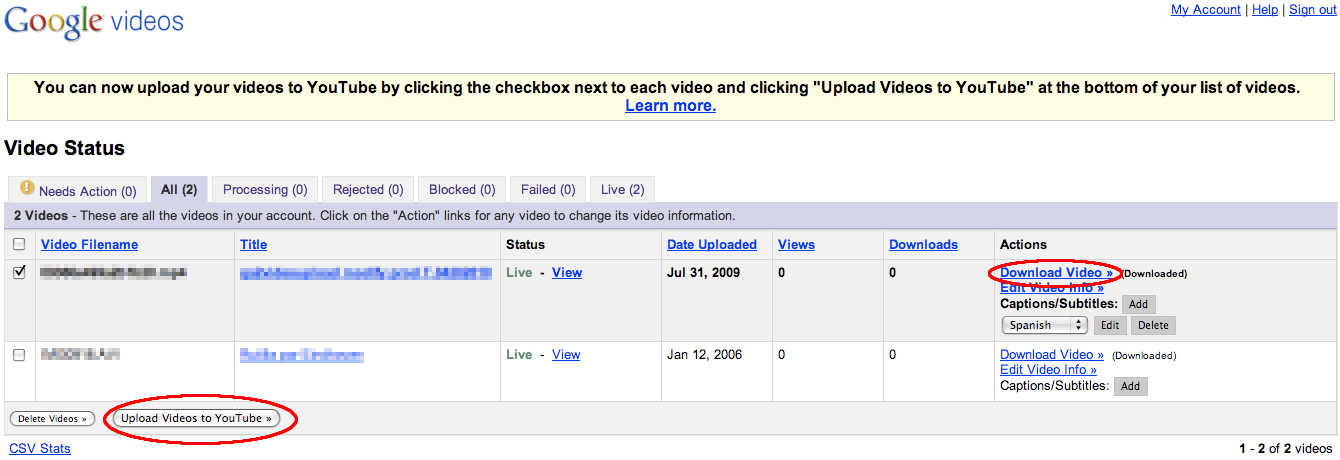
If you’d prefer to download your videos from Google Video, that option is still available.
Pingback: MFDating Blog
I value the blog article.Really looking forward to read more. Will read on…
Every time I read a really great blog post I usually do a few things:1.Show it to my relevant friends.2.save it in all of the common bookmarking sites.3.Be sure to return to the same blog where I read the article.After reading this article I am seriously thinking of doing all three.
I hope you will keep updating your content constantly as you have one dedicated reader here.
Nice!Great sharing this.
I like the helpful information you provide in your articles. I’ll bookmark your weblog and check again here frequently. I am quite certain I will learn plenty of new stuff right here! Good luck for the next!
Pingback: World Record Broken! Largest unnatural Breasts In the World!